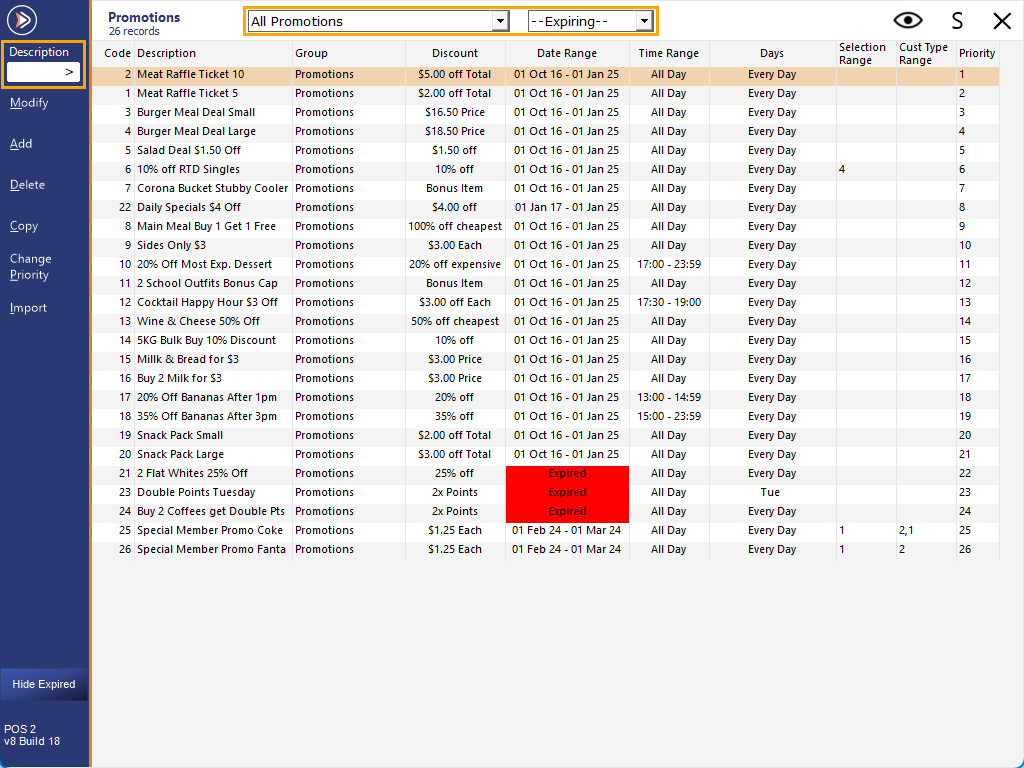Open topic with navigation
You are here: Promotions > Promotion Search and Filtering
Promotion Search and Filtering
The Promotions window contains Search and Filtering functionality that can be used to display specific Promotions in the list.
This can be especially useful when searching for a specific Promotion among a plethora of Promotions in the list.
The below screenshots shows the areas of the Promotions window that contain the functions outlined further below which can be used to Search and Filter the Promotions window.
Promotions can be Searched and Filtered via the following methods:
Search Functions
The top-left corner of the Promotions window contains a Search field which can be used to search for Promotions.
The search field allows the following types of searches (click on Description/Cust Type to display a list of search types and click on the required type):
- Description - Selecting this option will enable searching for Promotions by the Promotion Description.
- Customer Type Code - Selecting this option will enable searching for Promotions by entering a Customer Type Code and any Promotions that are linked to the entered Customer Type Code will be displayed.
If a Promotion is linked to multiple Customer Types, entering either of those Customer Type Codes will display the Promotion in the search results.
Filter by Promotion Group and Expiring Date
The top-centre of the Promotions window contains two dropdown boxes which can be used to filter the Promotions list by Promotion Group as well as the Promotion Expiry Date.
- Promotion Group - The first dropdown box at the top of the Promotions window will display the following options:
- All Promotions - Selecting this option will display Promotions from all Promotion Groups.
- Promotion Group Name - Each Promotion Group that exists in the database will be listed as a separate option. Selecting a Promotion Group from the list will display all the Promotions that are linked to the selected Promotion Group.
- Expiry Date - The second dropdown box at the top of the Promotions window will display the following Expiry Date options:
- --Expiring-- - This option will display all Promotions, including any Promotions that have already expired and still exist in the database.
- This Week - This option will display Promotions that are expiring this week.
- Next Week - This option will display Promotions that are expiring next week.
- This Month - This option will display Promotions that are expiring this month.
- Next Month - This option will display Promotions that are expiring next month.
- This Year - This option will display Promotions that are expiring this year.
Hide Expired
The function to Hide Expired Promotions is available as a button on the bottom-left corner of the window.
Toggling the button will either Show or Hide Expired Promotions.
Open topic with navigation